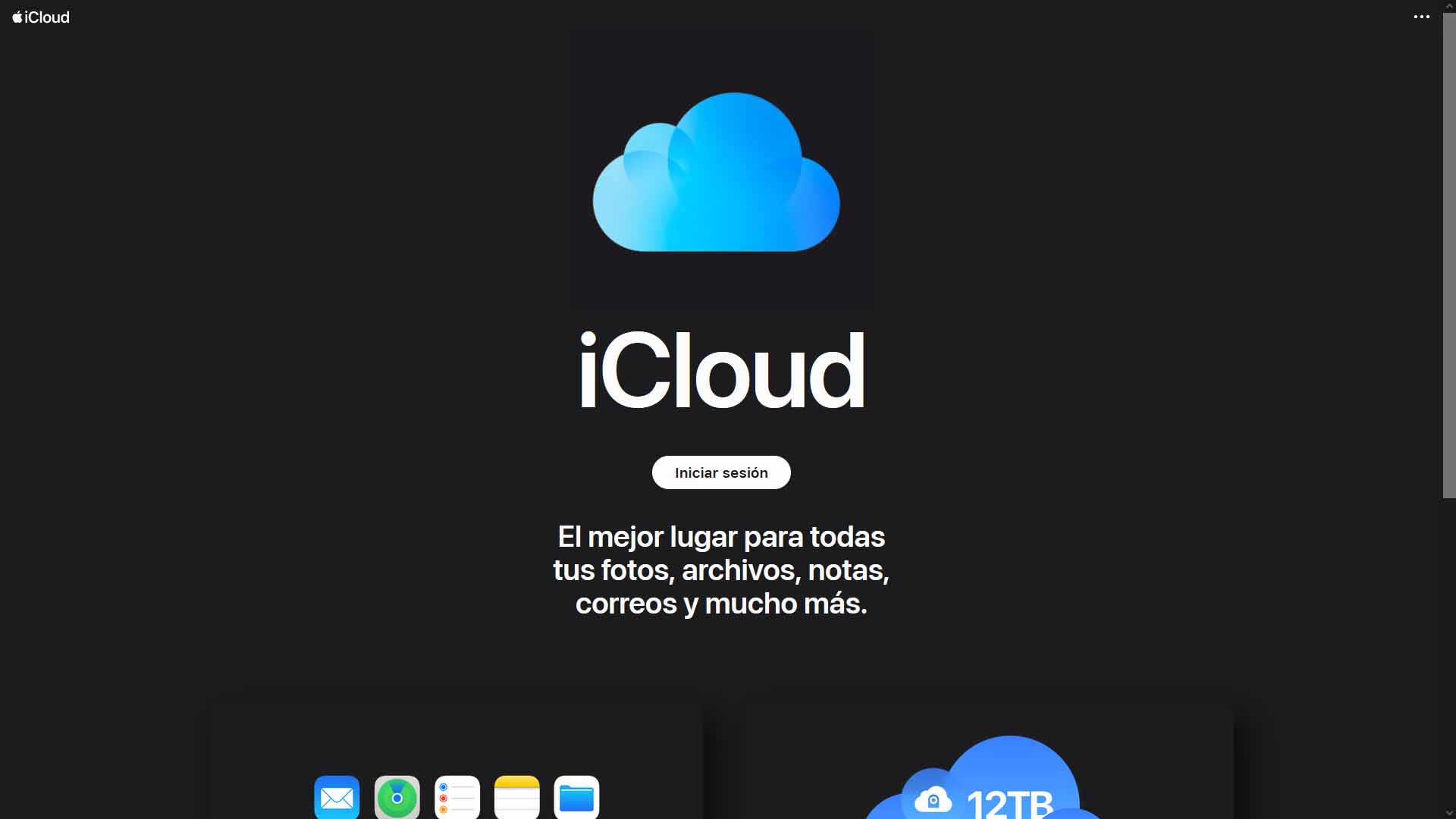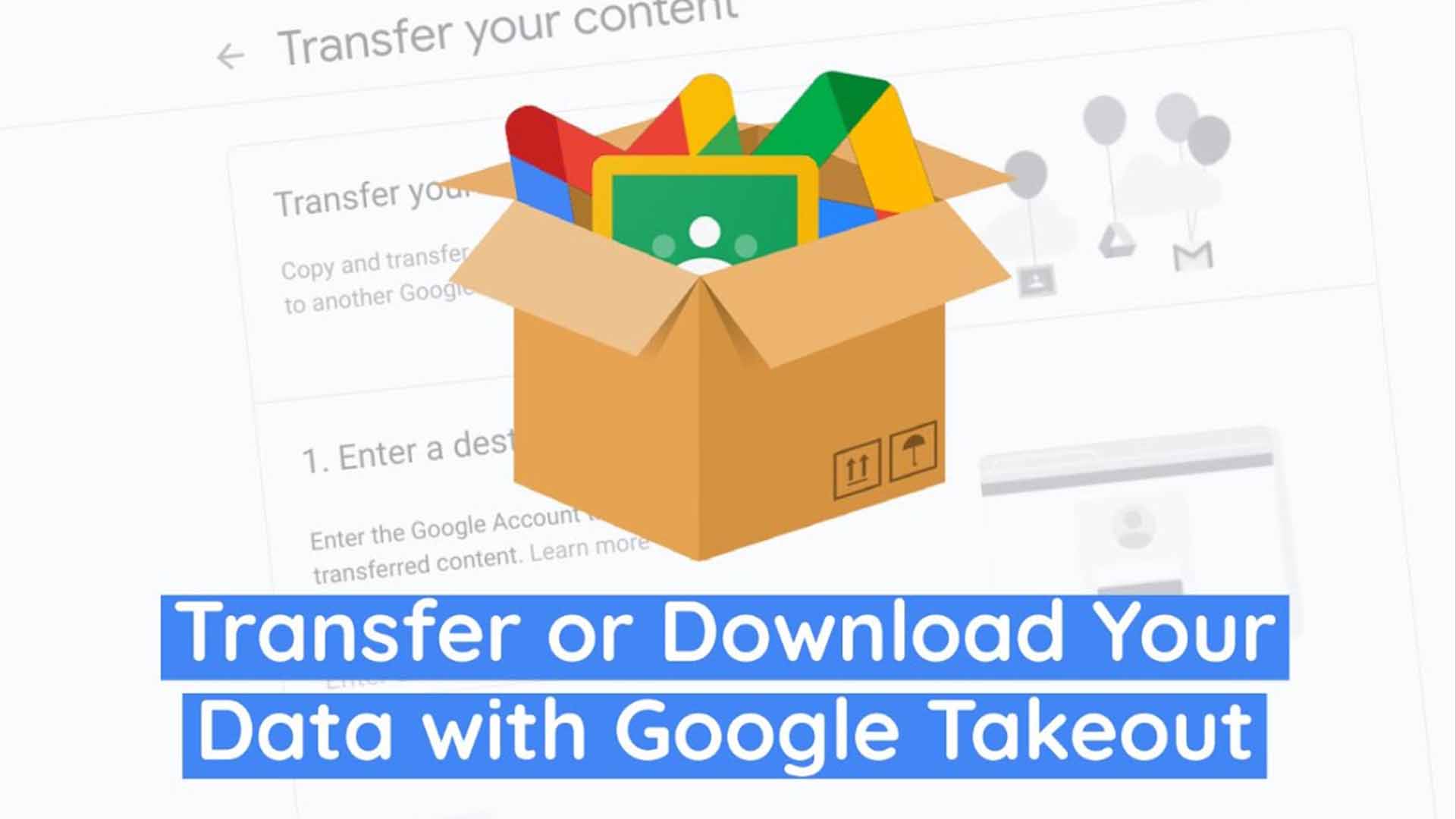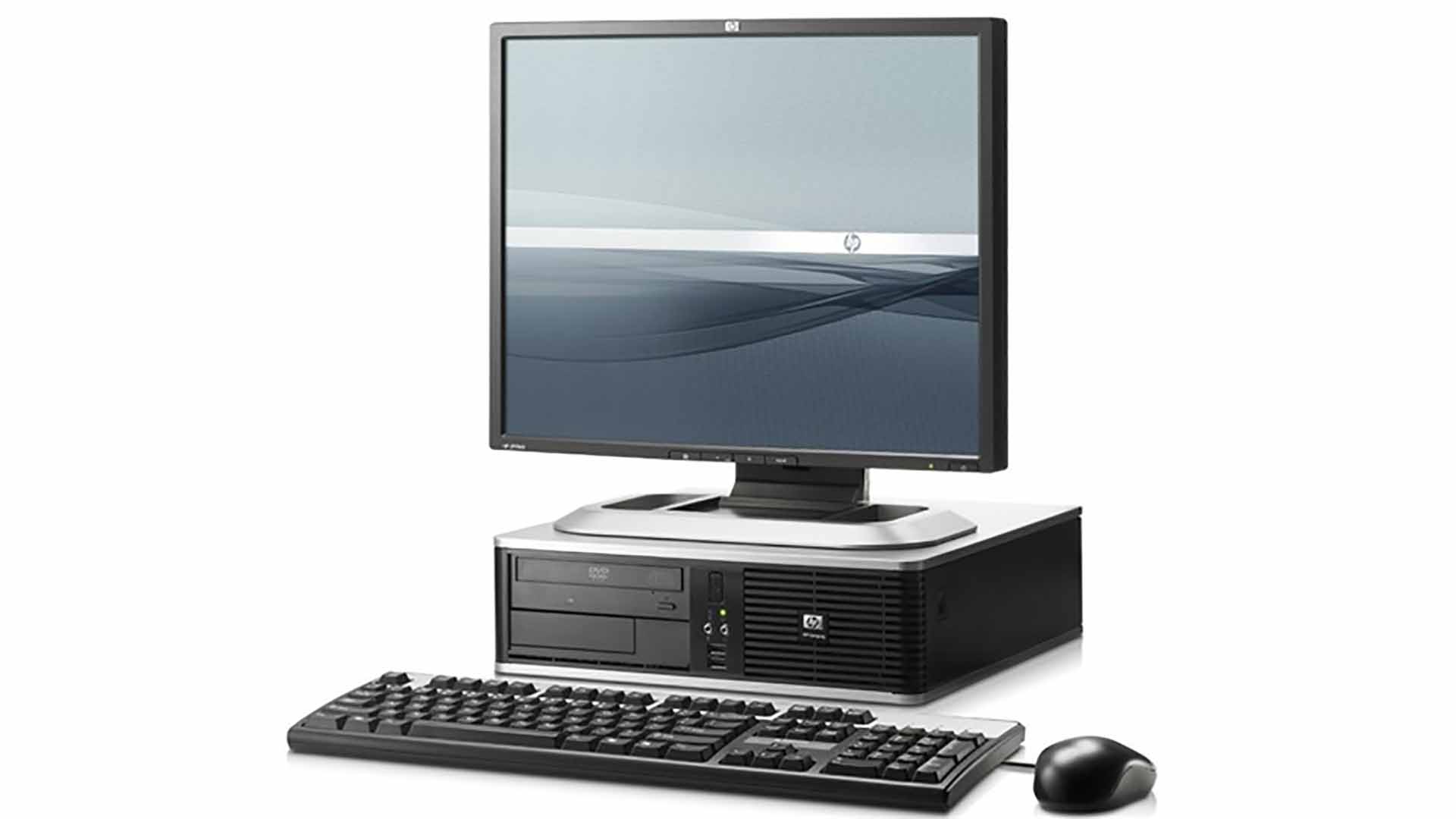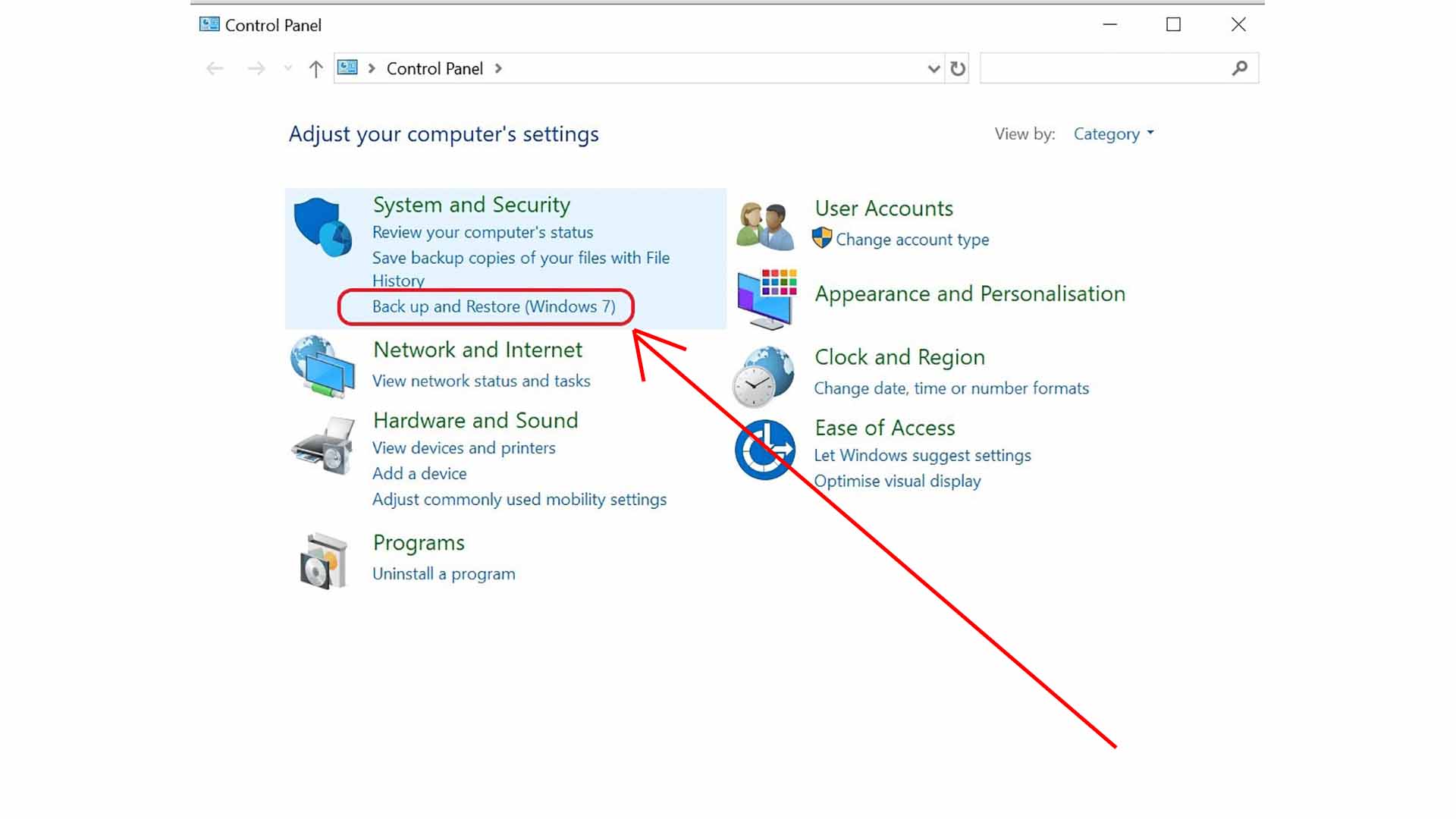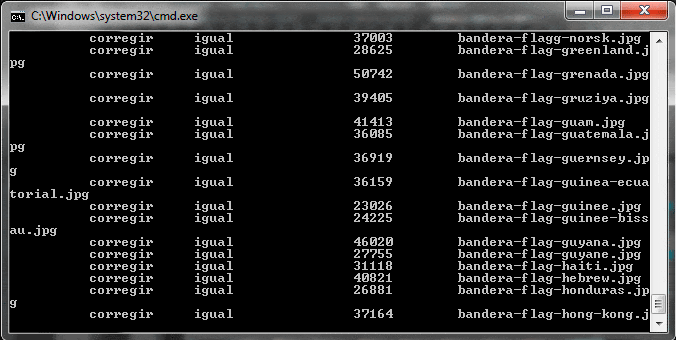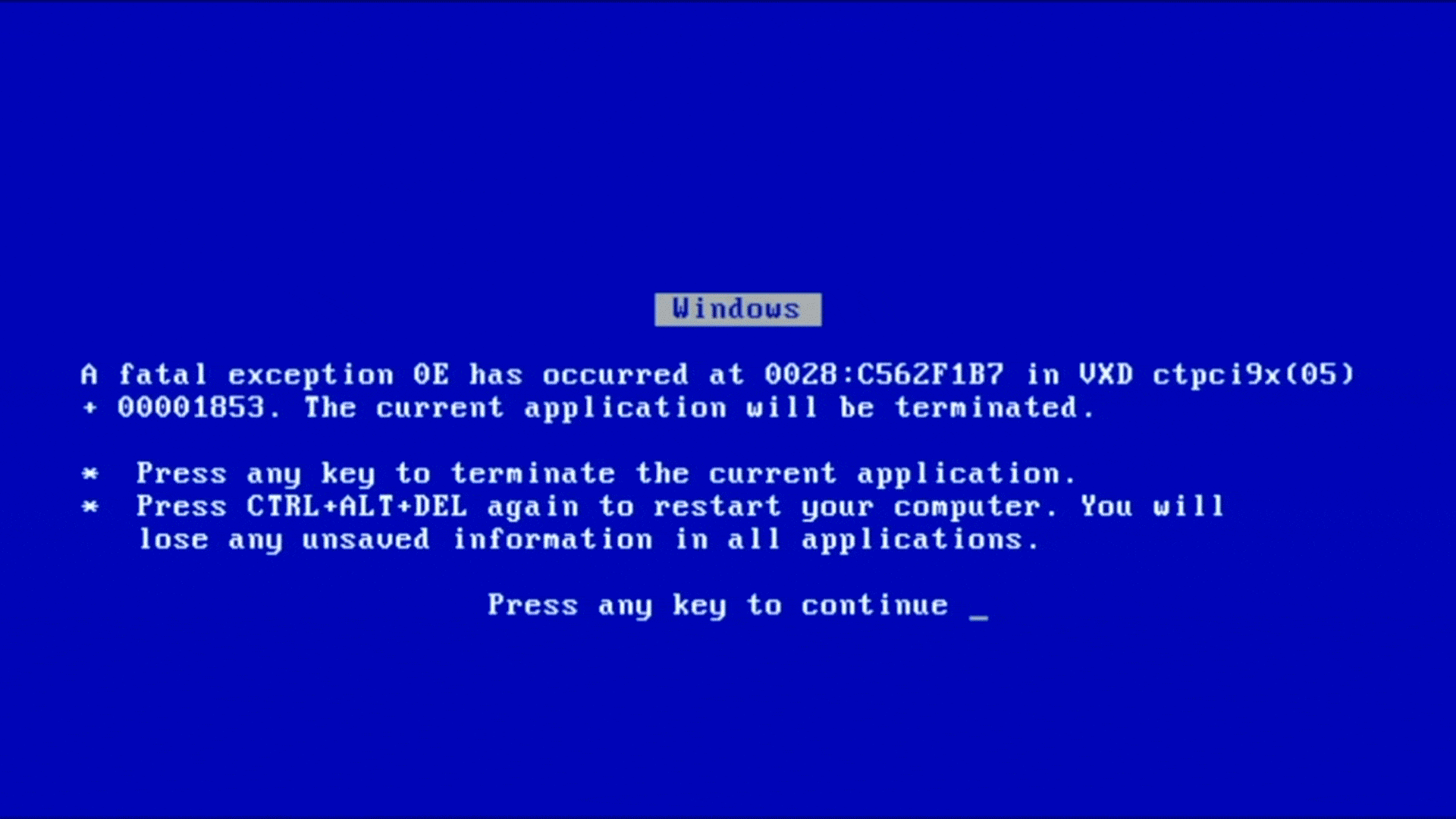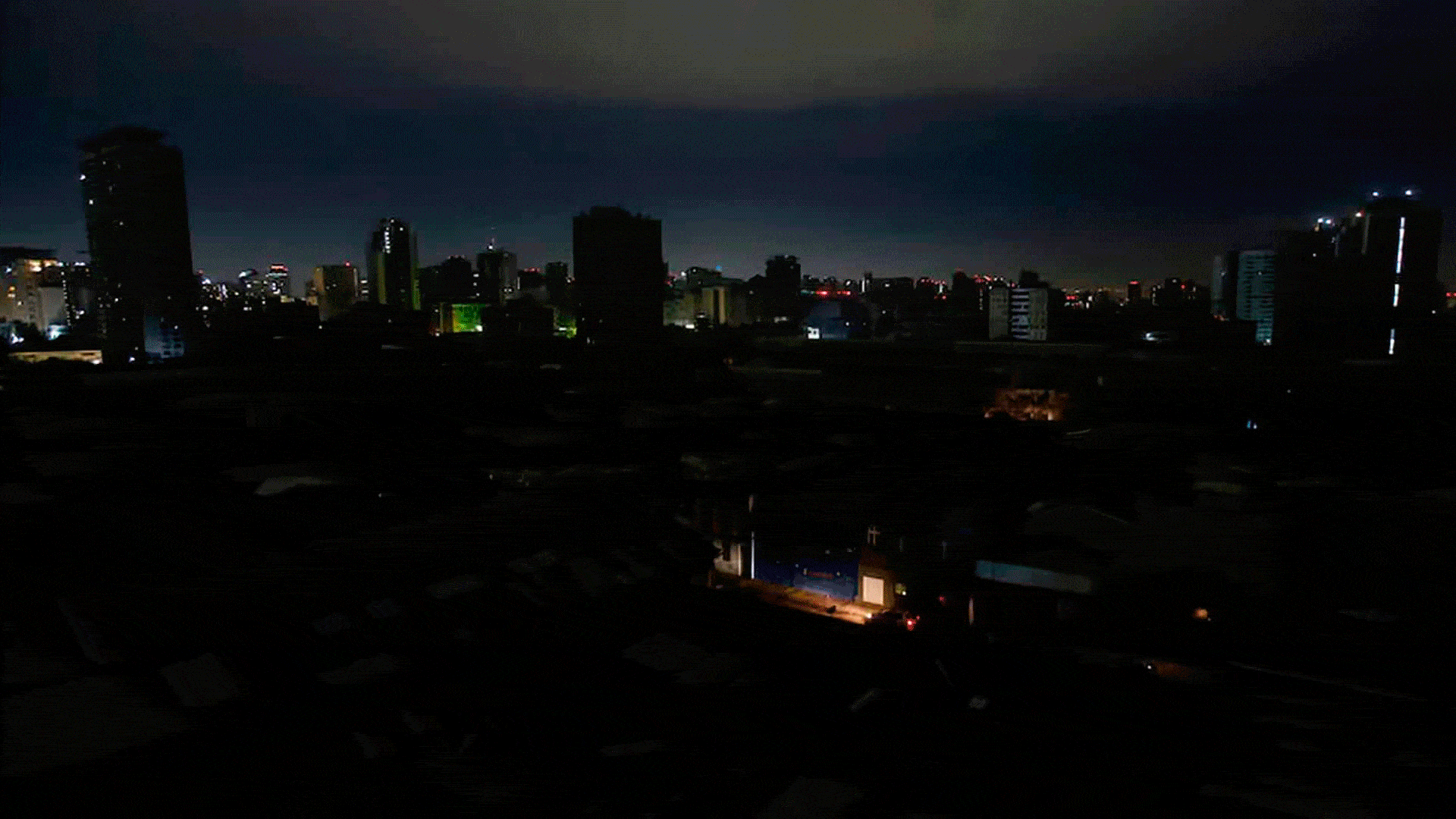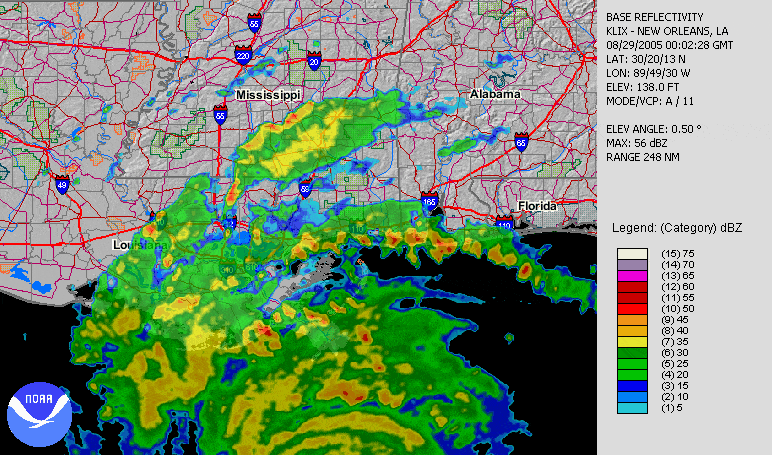Protect your business with backups up to 6 Tb
Protect your business with backups up to 6 Tb
As a result of a conversation with a lawyer and client of ours, we have been studying a containment plan for months since 2023, managing technological resources and optimizing a fast and secure action protocol, to provide protection and security for companies' data. Today, September 1, 2024, we are launching our backup service, from 5Gb included in the basic fee, whose annual cost is €108.90 including VAT, up to 6Tb included in the complete fee, whose annual cost is €1,149.50 including VAT.
Our lawyer client found himself in a difficult situation when he was travelling. At the hotel, he was unable to work remotely with his laptop because he did not have the specific information he needed at that precise moment about a legal case that he had on his office computer, 250 km away. So he had to work overtime in his office after returning from his trip to attend the trial well prepared on Monday morning. Returning from his trip, on the plane, he had another uncertainty: what would happen if I lost my mobile phone? I have my entire work schedule, telephones, appointments, notices, emails and calendar. I would be out of a job!
In 2021, DELL Technologies published the Global Data Protection Index, reporting that more than 60% of users have been affected by data loss, with the main causes being: 1st technical problems, 2nd human errors. Below we will explain how to protect your mobile data and your computer data, in any emergency situation such as urgently accessing data from anywhere, loss or theft of your mobile or computer, breakdown, flood, fire, cyber attack, internet outage, power outage, or mistakenly deleting files: CLOUD BACKUP.
Backup your iPhone with iCloud and your Gmail with Google Takeout
If you use an iPhone you should check the Apple website (https://support.apple.com) to back up your iPhone using iCloud. If you use a mobile phone with the Android operating system and you use Gmail, you can back up your data using the Google Takeout tool (https://takeout.google.com) downloading all your data to downloadable .ZIP files, remember that the .MBOX extension is for your email files. For Symbian OS, WebOS, BlackBerry OS, Ubuntu Phone OS, Windows Phone and other operating systems you will have to consult with your trusted computer engineer.
On your computer, once you have logged into Gmail with your email account, access the Google Takeout link (https://takeout.google.com), look for the heading "Create an export" and select the Google products you use on your phone and want to make the backup. In the case of our lawyer client, he selected 3: Calendar, Contacts and Mail. Once all the applications you use have been selected, choose "Send download link by email", in the frequency "export every 2 months for 1 year", in the file type ".zip" and in the file size "2 GB". Once executed, you can exit Gmail. The files to download will be processed on Google's servers and you will be notified by email when it is finished (it can take up to several hours depending on the size of the files). In the notification email, Google will provide you with a link so you can download the files compressed in .ZIP and/or .MBOX. These files will be the backup of your phone, and to restore the data in case of emergency you will only have to unzip the file. "takeout-code-001.zip" and access the data by clicking on the file "archive_browser.html".
Backup your computers
If you use an iMac or MacBook computer you should check the Apple website (https://support.apple.com) to make a backup of the iMac or MacBook using iCloud. Since most users use Windows we will explain it for this operating system. For Linux, Unix, HarmonyOS, Wave OS, webOS, FreeBSD, OpenBSD and other operating systems you will have to consult your trusted computer engineer. To copy the programs you have on your computers you must have the original installation files, and copy them so as not to lose them. As for the data (text files, Word, Excel, Access, Powerpoint files, images, videos, ...) the process is as simple as collecting all the information and copying it to a folder called "backup-1". But we will tell you how to automatically schedule backups while you work. This way your computer will work for you.
Before programming (it is very simple and any user without computer knowledge can do it), the first thing you must be clear about is that you must comply with at least the backup protocol: the 3-2-1 rule.
3: It represents the minimum number of copies of your data: One, the original you are working with, plus two copies: for example, working on your computer with your original data you delete a client's file by mistake, losing all their contact information, file, dozens of hours of work, their invoices and follow-up. You will be able to restore the data because you have two more backup copies in the folders called "backup-2" and "backup-3".
2: It represents the two different types of technological media that you must use at least to store your data: for example, a hard drive and a space in the cloud. The hard drive is on your work computer and one morning your computer does not turn on. You can access your data from another computer by downloading it from the cloud.
1: It represents the copy "outside your offices" at least, that is, a copy of data that is stored on a medium that is not in the place where the other copies are located: for example, you work in Barcelona having backup copies in your offices in Barcelona, and other backup copies in Malaga. If there is a flood in Barcelona and your offices are submerged in water by a storm, it is very likely that there was no storm in Malaga, with the backup copies in Malaga safe.
As you are reading, you will have come to the conclusion that your business data is invaluable, and losing it can not only have a negative impact on your sales and your customers, but it may even lead to having to close your company. Remember that you should not skimp on investments for your business, for your work: Your business keeps your refrigerator full and provides shelter, food and protection for your family. Invest in computers, SSD solid hard drives, and cloud space.
It is important to have a backup computer with updated data in case your current computer fails and does not turn on again: due to a power surge affecting the circuitry, a power cut damaging the PC's power supply, a hard drive failure, a computer virus blocking access to the computer or a leak due to a broken pipe in the building. Remember to place all computers on tables or other furniture. If there are leaks, the floor will become waterlogged, and computers placed on the floor will cause a short circuit and you will lose everything. You can continue with your work by changing computers in less than 5 minutes. You can take it out of the warehouse box and turn it on without wasting time, without stopping your work day or interrupting your service, avoiding losing customers and sales.
By installing several SSD solid state hard drives in your computers (we recommend that they be of high capacity, similar to the original C drive), you will be able to comply with the 3-2-1 rule, copying all of your clients' data, accounting, invoices, projects, budgets and files onto each hard drive, avoiding losing information in the event that a specific hard drive breaks down. The advantage of SSD solid hard drives, compared to the old and cheaper HDD mechanical hard drives, is that: 1) they consume fewer watts, saving electricity. 2) they do not vibrate as they do not have a motor that spins the disk, avoiding motor breakages due to vibrations. 3) they do not fragment and divide the data, preventing access to information from being slower. 4) access and transfer of data is much faster as it works through interconnected microchips instead of magnetic disks, 5) magnetism does not affect them, such as bringing the magnet of a speaker, headphones or the microwaves emitted by mobile phones close to them. 6) they are silent. 7) they resist shocks and sudden movements in case of moving or transporting the computer.
By having space in the cloud to copy the data, in addition to complying with the 3-2-1 security protocol in the copies, you will be able to recover the information from any computer and from any point on the planet having access to the Internet. Like the backups, which you can see in this link, up to 6 Tb outside your offices that Picasso Business Center offers you.
flooding in offices
" Protect your business data against a blackout, flood, breakdown, fire or cyber attack. "
Backup your company data
Now that you've invested in protecting your business and the data that keeps your company alive across all technology equipment, let's start scheduling backups. VERY IMPORTANT: Redundant copies will be made, that is, any changes you make to the original data will be changed in all copies. If you create or change files, they will be created or changed in the copies, if you delete files, they will be deleted in the copies. These will not be accumulated copies, that is, old data will not be added to new data. Do several tests with files and folders that are of no use to you before running it with your company data. Since most users use Windows, we will explain it for this operating system. For Linux, Unix, macOS, HarmonyOS, Wave OS, webOS, FreeBSD, OpenBSD and other operating systems you will have to consult your trusted computer engineer. Once you have installed two extra SSD solid hard drives in your computers, you must create a file called "security" with the .BAT extension on your original hard drive (normally drive C), and have the hard drives solid extra SSDs as drives D and E. Only use extra hard drives for backups, not for other purposes. Your office computer is not a toy for watching movies, playing video games or watching stupid things on TikTok. It's your working tool. The tool that keeps your fridge full and provides shelter, food and protection for your family.
Taking into account as an example that within the "customers" folder are all the data of your company, clients, projects, suppliers, treasury, social security, marketing, advertising, accounting and employees. The folders "backup-1", "backup-2" and "backup-3" must exist, even though they are empty. The content of the "security.bat" file will be the following:
@echo off
robocopy "C:\customers" "C:\backup-1" /MIR /R:1 /W:2 /SEC /SECFIX /Z /V
robocopy "C:\customers" "D:\backup-2" /MIR /R:1 /W:2 /SEC /SECFIX /Z /V
robocopy "C:\customers" "E:\backup-3" /MIR /R:1 /W:2 /SEC /SECFIX /Z /V
Now it's time to schedule the execution of backups of your business data, and we will take advantage of this to also make backups of the operating system itself. We recommend that this be done once a week, for example, at the end of the day on Friday, updating the data created, deleted and modified during the work week.
Scheduling backups of your operating system: Windows, Linux and macOS
We explain it again for Windows as it is the most used operating system. For other operating systems such as Linux, Unix, macOS, HarmonyOS, Wave OS, webOS, FreeBSD, OpenBSD and other operating systems you will have to consult with your trusted computer engineer. For this we will use "Backup and Restore" (Windows 7), which is what the option is called even though it is still included in Windows 10. If your Windows operating system is different and you cannot find the "Backup and Restore" program, use the search engine DuckDuckGo and the video platform Rumble. There are hundreds of tutorials made by freelance programmers, computer technicians and computer engineers.
First, you'll need to open "Backup and Restore" (Windows 7) located in the "Control Panel". The program is used to both create and restore backups, so the first step is to click on "Configure backups". You'll need to choose where you'll save the backup. The program does not let you save it to the same drive C that you are using, so you will use drive D of your extra SSD solid drive that you installed, with enough space available. Next, let Windows choose for you which items to backup. This is the option we recommend, as Windows setup includes a system image. The next window shows a summary of the tasks that will be carried out, and you have the option to schedule the backup to run automatically every week, which as we've recommended, you could schedule on Fridays at 5pm, so that by approximately 8pm it will have finished making all the backups. If everything is correct, click "Save settings and run backup". The backup will begin immediately and you can follow the progress from the window itself. Be patient, as it will easily take two or three hours depending on the amount of data. You can continue to use your computer in the meantime, although it will probably run slower than usual.
Scheduling backups of your business data (.BAT file)
We explain it again for Windows as it is the most used operating system. For other operating systems such as Linux, Unix, macOS, HarmonyOS, Wave OS, webOS, FreeBSD, OpenBSD and other operating systems you will have to consult with your trusted computer engineer. If your Windows operating system is different and you cannot find the "Task Scheduler" program, use the search engine DuckDuckGo and the video platform Rumble. There are hundreds of tutorials made by freelance programmers, computer technicians and computer engineers. We are going to use the "Task Scheduler" which is used to configure an action to be performed by a program at a certain time such as: when the computer starts, daily, weekly, etc. We open the "Task Scheduler", which is located in "Start", "All Programs", "Accessories", "System Tools". We create a new task by right-clicking on the "Create task" folder. The wizard to create the task will open, where we name it as we wish in the "Name" box, located in the "General" tab, for example "Backup". In the same "General" tab in "Security options", we select "Run only when the user is logged on". We leave the rest of the options blank. In the next "Triggers" tab we select "New". We are going to select when we want it to start, this is at our discretion knowing what we require from the task we are programming, in our example it would be "weekly, on Fridays at 17:00h". Now in the "Actions" tab we are going to configure what the task is going to do or execute, we click on "New". The configuration of the action varies depending on the application or task, in our example it would be "Action: Start a program", we click on the "Browse" button and we go to the C drive to select the "security.bat" file. In the "Conditions" and "Configuration" tabs we do nothing. And finally we click on the "OK" button. Our task of making backup copies will start to run every Friday at 17:00h automatically, while we work. When it is executed a window will open with a black background and a multitude of lines of white words will start to move very quickly as in the image in this article. So that the window does not bother us, we minimize it and continue working with the computer while the computer is working making the three backup copies on the three hard drives that we have installed.
Cloud backup (internet)
Okay, so you have three backups on three different hard drives, and with the backup computer that will be an exact copy of your everyday computer, you will have those three backups on a different computer. Now all that's left is to have those three backups in the cloud, that is, on the Internet. To do this and following our instructions you will send the data to the Picasso Business Center servers.
Once we have received your backup data, and within the service we offer in the cloud, we will copy it 4 times, distributing the backup in 4 data centers or servers, located in 4 countries (Spain, Ireland, Sweden and Lithuania). All under European data protection legislation GDPR. The reason is because these countries are energy independent, and in the event of a power outage in one country, the rest of the countries will continue to offer the data online. If we had the data on two servers within the same country, and this country suffers a power outage, both data centers would be affected depending only on their generators and that they function correctly.
In summary, with these preventive and security measures, you will have a total of 11 backup copies in addition to the original. In this case, there is only one possibility for your company's data to disappear: a meteorite the size of Russia hits the earth and disintegrates our planet. Don't worry, when we have a containment plan and a protocol for action for this, we will publish it.
Better to have it and not need it, than to need it and not have it.
Extra measures for power outages
Taking into account that a power outage does not affect the internet service, since the large telecommunications companies that provide internet connection services have a multitude of generator sets distributed in strategic points throughout the geography of your country prepared for these events. You will be affected since your routers, hubs, switches and computers run on electricity, and as an extra measure you should invest in buying an electric generator or a generator set for your company, preferably with inverter technology since they protect the delicate circuitry and microchips of the computers from the voltage drops and surges that an electric generator can produce, depending on the watts consumed by your computers and electronic equipment. To supply energy in case of scheduled or prolonged power outages as currently occurs in Cuba with 20 hours without electricity and Ecuador with 10 hours without electricity supply. The fact that there are no scheduled or prolonged power outages in your country does not mean that it can never happen. In fact, in highly developed countries such as the USA, Canada, Norway, Finland or Spain, there have been cases where there has been no electricity supply for several days in specific areas due to violent snow storms, hurricanes or flooding caused by very intense storms. Would you endanger the environment that provides you and your family with shelter and food, that is, put your business in danger? It never hurts to have a new and unused electric generator in the warehouse to use in case of emergency, since when it happens, the demand and prices of electric generators rise exponentially and the supply is scarce, even the stocks run out, as is currently happening in Ecuador and Cuba. What you should not buy to store is the gasoline and motor oil that electric generators and generating sets consume, given that the properties of the refined hydrocarbons and additives that lubricate the engine and prevent it from oxidizing expire after a few weeks. Oxygen (air), water (humidity) and heat accelerate the decomposition of gasoline, diesel and oils, even when stored hermetically, in dry environments and at low temperatures. You should buy gasoline and oil just when you are going to use the electric generator or generator set.
For sporadic power outages lasting a few minutes or a few hours, and unforeseen events due to transformer breakdowns, faults and short circuits in hydroelectric, solar, wind, thermal or nuclear plants, due to snow, extreme heat, wind, storms, hurricanes or forest fires, as has occurred in some rural towns in Bangladesh, Pakistan, India, Brazil, Iran, Turkey, Canada, Norway, Finland, Peru, Venezuela, Nevada (USA), California (USA), Florida (USA), Mississippi (USA), Texas (USA), Louisiana (USA) or Mexico, it is advisable to have a powerful UPS (Uninterruptible Power Supply). Taking into account that the UPS is not for continuous work given the lack of capacity of its batteries. They should only be used to immediately shut down computers and routers (devices that allow interconnection of Internet networks with different devices such as computers, servers, IP phones or printers, establishing the best route to be used for each digital information packet to reach the network and the devices) safely in the event of an imminent power cut. When a router loses power, you run the risk of becoming unconfigured, and if a computer loses power, you run the risk of the operating system not running again without problems, causing possible errors in the operating system and hard drives, as well as losing work that you have not previously saved. These blackouts are sporadic and very short in time (varying from several seconds in the event of a failure in a transformer at an electrical substation, to one or two hours). Online UPSs (double conversion) offer comprehensive protection against the most common power failures such as power cuts, drops and spikes. This type of UPS works continuously, so there is no power supply jump via current to the UPS when there is a failure, offering a stable supply. They are recommended for companies and SMEs.
Avoid the normality bias
It is the psychological state characterized by the denial of the real possibilities of a financial, energy, technological, climatological disaster or armed conflict taking place and the serious consequences that it would cause both to people, their properties and to companies. This is what is known as the normality bias.
Statistically, and without generalizing, always using the Pareto principle or law (80/20): Businessmen, self-employed people and entrepreneurs have an innate attitude that employees and civil servants do not have, and that is the PLANNING of everything we are going to execute. Starting with the business plan when we come up with an idea, and continuing with the marketing plan, accounting plan, financial plan..., we plan everything so that the results are as efficient as possible, investing the least amount of time and money possible, obtaining the maximum sales and the maximum benefits. We prepare for recessions, we allocate funds or "piggy banks" of the profits obtained monthly for times of crisis or scarcity. However, those businessmen who think that nothing will ever happen, that there is no need to be catastrophic, alarmist or paranoid, that the government of their country will always help them because they have rights and pay a lot of taxes, that the authorities will act quickly and organized, or that they will not be greatly affected by a possible crisis. These types of people will not take any precautions, nor will they invest time in action protocols, containment measures, organization and immediate action. They wait for someone to help them while the competition gets ahead of them by reopening their businesses, selling and gaining customers more quickly.
It is at these moments when they immediately go from a state of denial to absolute anguish and desperately seek help from those who took precautions, that is, those who invested in technology, resources and time, and planned their action protocols in detail.
"Nothing will ever happen here"
This phrase is simply due to the lack of information and interest in the subject, because every day somewhere in the world a disaster occurs, the result of the fury of nature or the hand of man. Just by watching the news, if it is not a terrorist attack, it is a power cut, a hurricane, a stock market crash, an internet blackout, a technical failure in a social network, a technical error in a multinational technology company, a tornado, a war, a tidal wave or an earthquake. And while it is true that not all of them can be predicted, what you can do is be prepared for when they happen. Minimizing the losses that may occur and reactivating the activity of your company as soon as possible without depending on public administrations or third-party companies.
"I never imagined this could happen to me"
The figures are truly surprising, as it has been estimated that more than 40% of the population does not take precautions for emergency situations caused only by natural disasters, which are in any case the most likely to occur.
Their belief that nothing bad will happen to them is even stronger, given all the irrefutable facts before their eyes. Based on this, some even have the audacity to demand financial aid and complain about the slow response from the authorities. They are the ones who, seeing how their businesses have turned out, endlessly repeat "I never thought something like this could really happen to me", and they are the ones who continually protest against the denial of aid promised on television by insurance companies or politicians taking advantage of the media hype and high audience for such events.
In this situation where they are overcome by depression and despair at the bleak future that awaits them, without business, without clients and without income, they only seek help from a relative, neighbor, friend or a businessman who they know has prepared himself. When there is no more electricity, telecommunications, computers, cell phones or lost information, the complaints and accusations begin. How different everything would have been if they had made backup copies, had backup computers or an electric generator. Of course, even so anyone can be affected but at least they would have worked to avoid it or minimize losses as much as possible.
The cicada and the ant
The old children's fable of the cicada and the ant is based on these situations and is brought to the business world. The cicada and the ant is one of the fables attributed to Aesop in the 6th century BC, a fabulist from Ancient Greece, and recreated by Jean de La Fontaine in 1691 and Felix Maria Samaniego in 1781. In Aesop's version, the characters are an ant and a beetle. In the fable, a cicada appears (taken in the stories as a grasshopper) that when winter comes finds itself without food and goes to borrow it from its neighbor; an ant. The latter, fearing not having enough for both of them, refuses to lend it food and reproaches it for having spent the summer lazing and singing instead of having stocked up on food for the cold season. This is, like all of La Fontaine's fables, an educational story (with a moral), since in this case the ant's incessant work is rewarded with survival and the cicada's carefree attitude pays for it with its life.
Why is no one helping me? It is very easy to blame the authorities and those who have put time and effort into taking measures, investing and structuring a plan, instead of thinking how different their situation would be if they had not been carried away by the bias of normality. This is when the risk for smart entrepreneurs can increase, as they will have become the solution for those who never thought something like this could happen before.
The species (and companies) that survive are not the strongest or the most intelligent, but those that best adapt to change.
Charles Robert Darwin
November 24, 1859
Picasso Business Center
Artificial intelligence, robots and computer algorithms do not understand what emotions are behind business processes, which is why at Picasso Business Center we only include real employees.
To comment on this article use the Picasso Business Center social network on Facebook: https://www.facebook.com/picassobusinesscenter
Picasso Business Center is not responsible for the opinions and content of its collaborators written and published on its blog, and all responsibility corresponds to the people and companies that write those opinions.
Picasso Business Center advertises your business on 406 domains belonging to 189 countries and written in 54 languages, as we have done in this article with Picasso Business Center INFORM YOURSELF NOW